Are you familiar with the perplexing message that reads "Excluded by 'noindex' tag" in your Google Search Console? If this notification has appeared on your radar, fear not! This article is your ultimate resource, offering a detailed exploration of this prevalent website quandary.
Understanding the Issue:
Before delving into solutions, it's crucial to grasp the root of the problem. The "Excluded by 'noindex' tag" message indicates that certain pages on your website have been excluded from Google's index due to the presence of a specific directive—the 'noindex' tag. While this might initially sound alarming, rest assured that it's a manageable issue with the right approach.
How to Identify and Address the Error:
Utilize Google Search Console: Begin your troubleshooting journey by logging into your Google Search Console account. Once logged in, navigate to the Coverage Report under the 'Coverage' section. Here, scan through the listed issues and pinpoint instances of "Excluded by 'noindex' tag." This report provides invaluable insights into the affected pages, allowing you to devise a targeted strategy for resolution.
Conduct Website Code Inspection: Another effective method for detecting the 'noindex' tag is by inspecting your website's code directly. Simply right-click on the page in question and select "View page source" from the menu. This action will unveil the underlying HTML code. Now, search for the <meta name="robots" content="noindex"> tag within the code. Locating this tag confirms the presence of the directive responsible for excluding the page from indexing.
How to Check and Find the Error:
1. Google Search Console:
Log in to Google Search Console and navigate to Coverage > Coverage Report. Under "Issues," look for "Excluded by 'noindex' tag." Here, you'll see a list of affected pages.
2. Website Code Inspection:
Right-click on your website page and select "View page source." Search for the <meta name="robots" content="noindex"> tag in the HTML code.
Interpreting the 'noindex' Directive:
To fully comprehend the implications of the 'noindex' directive, it's essential to understand its purpose. Essentially, this directive communicates to search engine crawlers that the associated page should not be indexed or included in search engine results pages (SERPs). While there are legitimate reasons for utilizing the 'noindex' tag—such as preventing duplicate content issues or concealing sensitive information—it can inadvertently hinder your website's visibility if misapplied or overlooked.
Resolving the Issue:
Once you've identified pages affected by the 'noindex' tag, it's time to implement corrective measures. Depending on your specific circumstances, potential solutions may include:
Removing the 'noindex' directive from pages where indexing is desired.
Adjusting website settings or plugins to ensure proper indexing of relevant pages.
Conducting a thorough review of your website's metadata and robots.txt file to address any inconsistencies or misconfigurations.
Seeking assistance from web development professionals or SEO experts for tailored guidance and support.
Reasons for the Error:
Intentional Noindex: You might have deliberately added the tag to exclude pages like login forms or staging sites from search results.
There are various reasons why you might encounter the "Noindex" error on your website. Firstly, you might have intentionally used the "Noindex" tag to prevent certain pages, such as login forms or staging sites, from appearing in search engine results. This can be a strategic decision to keep certain parts of your website private or under development.
Accidental Placement: You might have unknowingly added the tag while editing meta descriptions or using plugins.
Secondly, the error could occur accidentally. During the process of editing meta descriptions or when using plugins, you might unknowingly add the "Noindex" tag to pages where it shouldn't be. This could happen due to a mistake or oversight while working on your website.
Plugin/Theme Conflict: Plugins or themes can sometimes inadvertently add the tag to specific pages.
Thirdly, conflicts between plugins or themes could lead to the inadvertent addition of the "Noindex" tag to specific pages. Sometimes, when different elements of your website interact in unexpected ways, it can result in unintended changes to your site's settings, including the inclusion of the "Noindex" directive.
Hacking Mischief: In rare cases, hackers might inject the tag to hide malicious content.
Lastly, though rare, the presence of the "Noindex" tag could be a sign of hacking mischief. In some cases, hackers may inject the tag into your website's code in an attempt to hide malicious content or manipulate search engine rankings. This underscores the importance of maintaining robust security measures to protect your website from unauthorized access and tampering.
Fixing the Error - Step-by-Step:
Identify Unintentional Noindex: Identify Unintentional Noindex: First, you need to figure out which pages on your website have been mistakenly set to "noindex." You can do this by checking the list of affected pages in Google Search Console, a tool provided by Google to help manage your website's visibility in search results. If you find pages that shouldn't be hidden from search engines, move on to step 2.
Remove the Tag: Remove the Tag: Once you've identified the affected pages, it's time to remove the "noindex" tag. Depending on how your website is set up, this can be done by editing the meta description of each page or using SEO plugins that allow you to adjust these settings more easily. If you're not sure how to do this, it's best to reach out to your website developer or someone familiar with managing website SEO.
Submit Updated Sitemap: Submit Updated Sitemap: After you've removed the "noindex" tag from the relevant pages, you'll want to inform Google about the changes you've made. One way to do this is by submitting an updated sitemap through Google Search Console. A sitemap is a file that lists all the pages on your website and helps search engines like Google crawl and index them more effectively. By submitting an updated sitemap, you're letting Google know about any recent changes to your website's structure or content, including the removal of the "noindex" tag. This can help ensure that your pages are properly indexed and visible in search results.
Disadvantages of Unfixed Error:
Reduced Visibility: Excluded pages won't appear in search results, potentially hurting website traffic and organic reach.
Unfixed errors on a website can lead to several disadvantages that can impact its performance and reach. One major issue is the reduced visibility of the website. When pages are excluded due to errors, they won't show up in search results. This means fewer people will find the website through search engines, resulting in decreased website traffic and potentially fewer visitors.
SEO Impact: Search engines value well-indexed websites, and this error can negatively affect your overall SEO performance.
Additionally, there's a significant SEO (Search Engine Optimization) impact. Search engines like Google prioritize well-indexed websites that provide a seamless user experience. When errors occur and pages are excluded, it can harm the website's overall SEO performance. This means the website may rank lower in search results, making it harder for people to discover it.
Missed Opportunities: Hidden pages could offer valuable content to potential customers, and the error prevents them from finding it.
Furthermore, unfixed errors can lead to missed opportunities. Some of the excluded pages could contain valuable content that could attract potential customers. However, if these pages are hidden due to errors, visitors won't be able to find them. This means the website misses out on opportunities to engage with its audience and provide them with relevant information or products. In essence, unfixed errors can hinder a website's growth and success by limiting its visibility, impacting its SEO performance, and preventing it from capitalizing on potential opportunities.
Top 10 FAQs on Excluded by 'noindex' Tag:
1- What is the 'noindex' tag?
The 'noindex' tag is a command placed within the code of a webpage that tells search engines not to include that particular page in their search results.
2- How does it affect my website?
When a page is excluded by the 'noindex' tag, it doesn't show up in search engine results. This can significantly reduce the traffic that comes to your website and can negatively impact your search engine optimization (SEO) efforts.
3- How do I find affected pages?
You can identify pages affected by the 'noindex' tag by using tools like Google Search Console, which provides a list of indexed pages. Alternatively, you can inspect the source code of individual pages to see if the tag is present.
4- Why might it occur unintentionally?
Unintentional use of the 'noindex' tag can happen due to various reasons such as the installation of plugins or themes that automatically add the tag, or accidental edits made to the page code.
5- Should I remove the tag from all pages?
You should only remove the 'noindex' tag from pages that you want search engines to index and display in search results. Pages like privacy policies or thank you pages for form submissions may not need to be indexed.
6- How do I remove the tag?
To remove the 'noindex' tag, you can edit the meta tags or descriptions of individual pages manually. Alternatively, if you're using a content management system (CMS), there are often SEO plugins available that can help you manage meta tags and remove the 'noindex' tag.
7- What if I need help removing the tag?
If you're unsure how to remove the 'noindex' tag or encounter difficulties, you can seek assistance from your website developer or hosting provider. They should be able to help you identify and rectify the issue.
8- Will fixing the error instantly improve my search ranking?
While fixing the 'noindex' tag issue is essential for SEO, it's important to note that improvements in search rankings may not happen immediately. Search engines need time to re-crawl and re-index your pages before any changes take effect.
9- Can this error be caused by hacking?
Although rare, hackers may exploit the 'noindex' tag to hide malicious content on your website. Regular monitoring and security measures can help prevent such occurrences.
10- How can I prevent this error in the future?
To avoid unintentional use of the 'noindex' tag, it's essential to carefully review any changes made to plugins, themes, or meta descriptions on your website. Regular audits and updates can help maintain the integrity of your site's indexing settings.
By understanding and fixing the "Excluded by 'noindex' tag" error, you can ensure your website's full visibility and potential in search results. Remember, a healthy website index is crucial for attracting organic traffic and achieving your desired online presence.








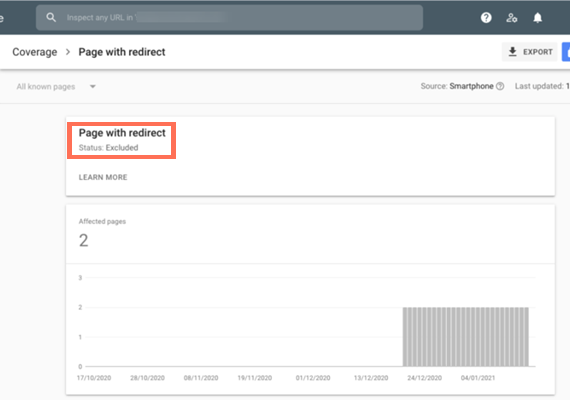

Social Plugin